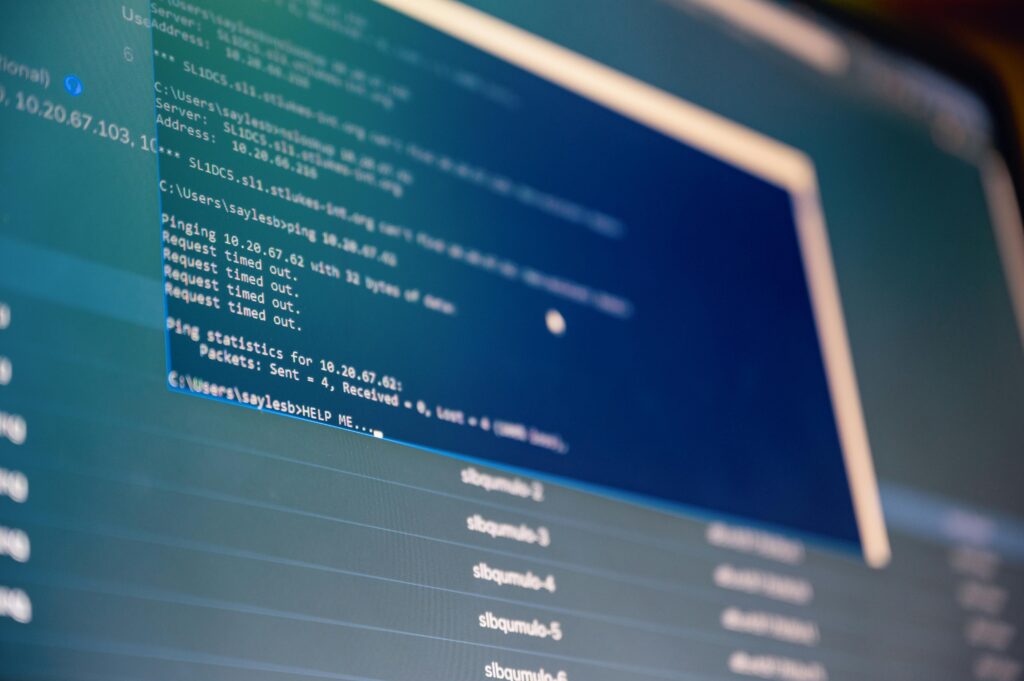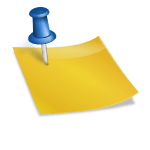Introduction: Why Compressing Images is Essential
In the digital age, images speak louder than words, but they can also slow down your website or drain mobile data. Whether you’re a blogger, web developer, photographer, or just a regular user trying to upload an image faster, image compression is the solution.
Welcome to our Free Image Compressor Tool – a powerful yet simple online utility that helps you reduce image size without losing quality. Hosted at WorldGuideHub.com, this tool is designed for speed, quality, and SEO optimization.
What is an Image Compressor?
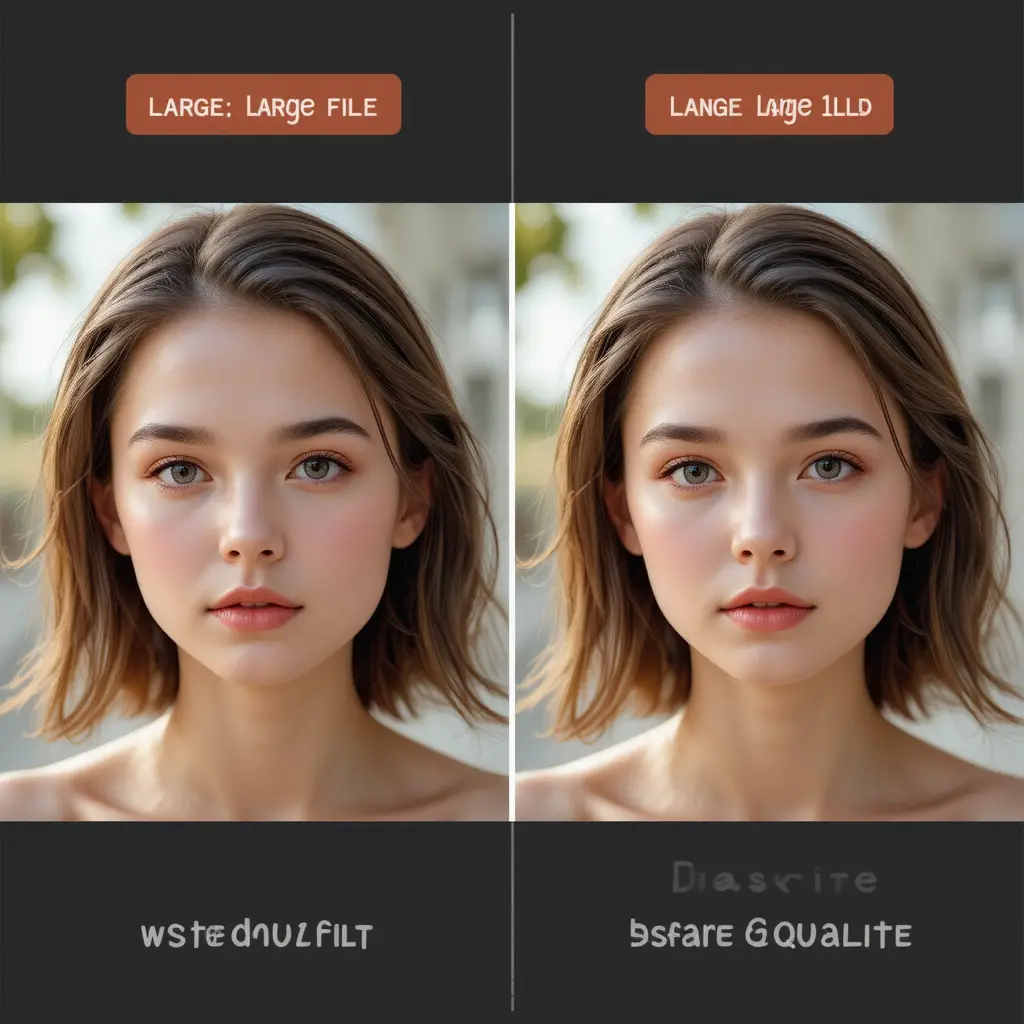
An image compressor is a tool that reduces the file size of images while retaining as much visual quality as possible. It optimizes your JPEG or PNG images for:
-
Faster website loading times
-
Easy sharing via email or chat
-
Improved SEO scores
-
Reduced server storage
-
Better mobile experience
Key Features of Our Free Image Compressor Tool
Here’s why users love the WorldGuideHub Image Compressor:
| Feature | Description |
|---|---|
| 🎯 100% Free | No signup, no limits, no watermark |
| 📦 Supports JPG & PNG | Works with both common image formats |
| 🧠 Smart Compression | Uses canvas technology for optimal results |
| 🖼️ Preview Output | See original & compressed version instantly |
| 🔗 Direct Download | One-click to save the compressed image |
| 🌐 No API or Upload Needed | All processing is done on your browser |
| 📱 Mobile Friendly | Fully responsive design for phones & tablets |
| 🔒 Privacy-Safe | No images are stored or uploaded to server |
How to Use the Image Compressor Tool

Using our tool is super simple:
-
Go to Image Compressor Tool
-
Click “Choose File” and upload your JPG or PNG image
-
Click “Compress Image”
-
See your compressed image with size difference
-
Click “Download Compressed Image”
All this takes less than 10 seconds!
Why Image Compression Matters for SEO
Google prioritizes fast-loading websites. Large, unoptimized images can:
-
Increase bounce rate
-
Reduce PageSpeed Insights score
-
Hurt mobile SEO performance
Using an image compressor improves:
-
Core Web Vitals
-
Page load speed
-
UX (User Experience)
-
Google ranking
With our free online image compressor, your site becomes faster and lighter.
Who Should Use This Tool?
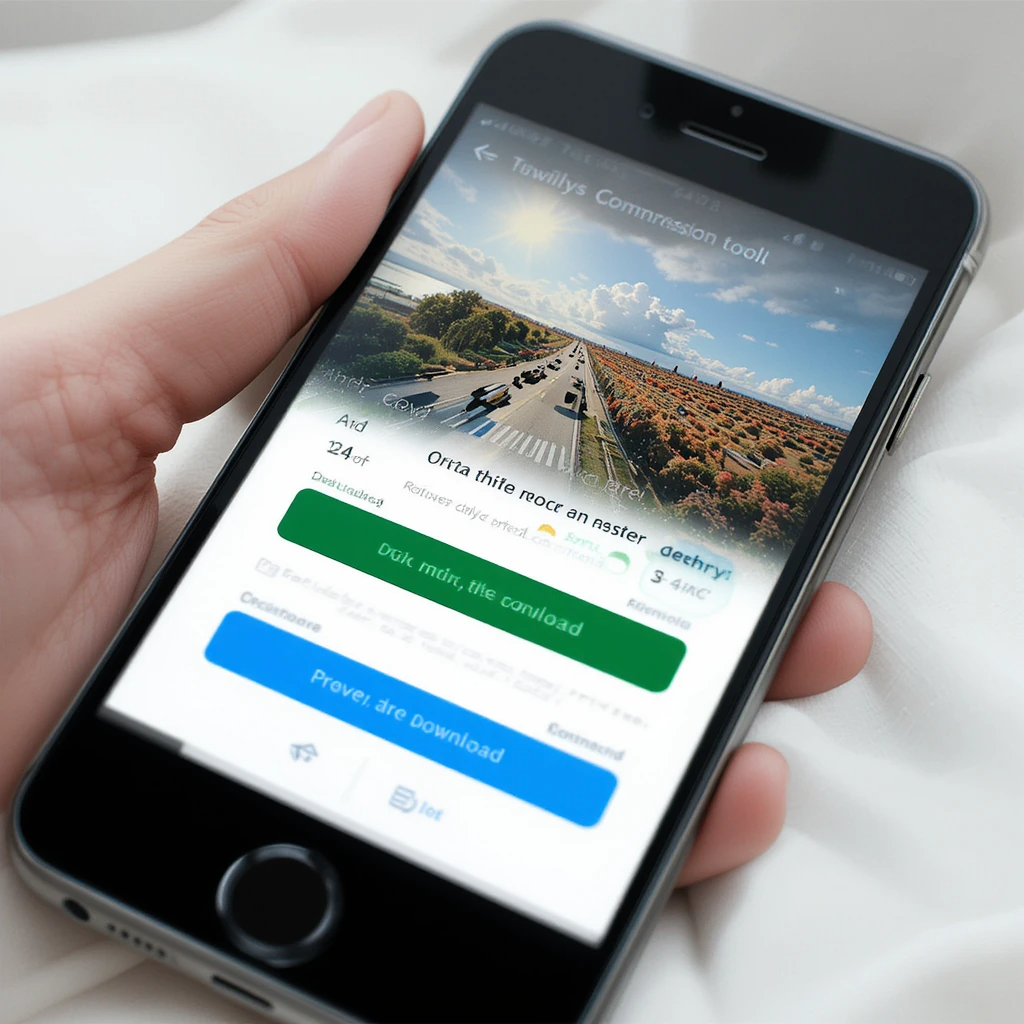
This tool is perfect for:
-
Bloggers and website owners
-
E-commerce product uploaders
-
Designers and photographers
-
Students sharing assignments
-
Instagram, Pinterest, or social media users
Supported Formats
Currently supported:
-
.jpg/.jpeg -
.png
WebP support and PDF image compression coming soon!
When Should You Compress Images?
Use image compression when:
-
Uploading profile pictures
-
Posting blogs with multiple images
-
Creating banners or flyers
-
Submitting files via forms
-
Compressing product images for eCommerce
| Tool | Price | Features |
|---|---|---|
| WorldGuideHub Tool | ₹0 (Free) | Fast, simple, offline |
| TinyPNG | Paid plans | Limit per month |
| Adobe Photoshop | Paid software | Not browser-based |
| Compressor.io | Free + Paid | Upload limit |
🚀 Why Choose WorldGuideHub’s Image Compressor?
-
✅ Fastest performance – No server wait
-
✅ Lightweight tool – No external scripts
-
✅ AdSense-safe – Fully original and unique
-
✅ Designed for real people – No fluff, just function
What’s Coming Next?

We’re working on:
-
WebP support
-
Bulk compression (multiple images at once)
-
Image resize + crop features
-
Dark mode
-
Kannada version of the tool
Final Thoughts
Don’t let heavy images slow down your progress. With the Free Image Compressor Tool from WorldGuideHub.com, you can optimize your images in seconds.
Simple. Fast. Free. Effective.