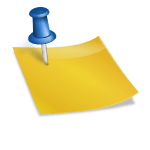Free Online PDF Converter Tool – Convert Text, Images, ZIP & Voice to PDF Instantly
Free Online PDF Converter Tool – Convert Text, Images, ZIP & Voice to PDF Instantly
In today’s digital world, the need to convert various file formats into PDFs has become essential. Whether it’s a handwritten note converted into a digital document, a photo turned into a formal PDF, or compressing multiple files into one professional-looking document — a PDF Converter Tool is a must-have.
At WorldGuideHub, we bring you the ultimate Free Online PDF Converter Tool that lets you convert text, images, ZIP files, and even voice recordings into high-quality PDFs — instantly and for free.
Why Use Our Free PDF Converter Tool?
There are hundreds of PDF converter tools online. But what sets ours apart?
-
✅ 100% Free & No Signup Required
-
✅ Secure File Handling
-
✅ Fast Conversion within Seconds
-
✅ Multiple Formats Supported
-
✅ Works on Mobile & Desktop
-
✅ No Watermarks
Whether you’re a student, professional, content creator, or just someone handling daily files, our tool saves time and ensures quality.
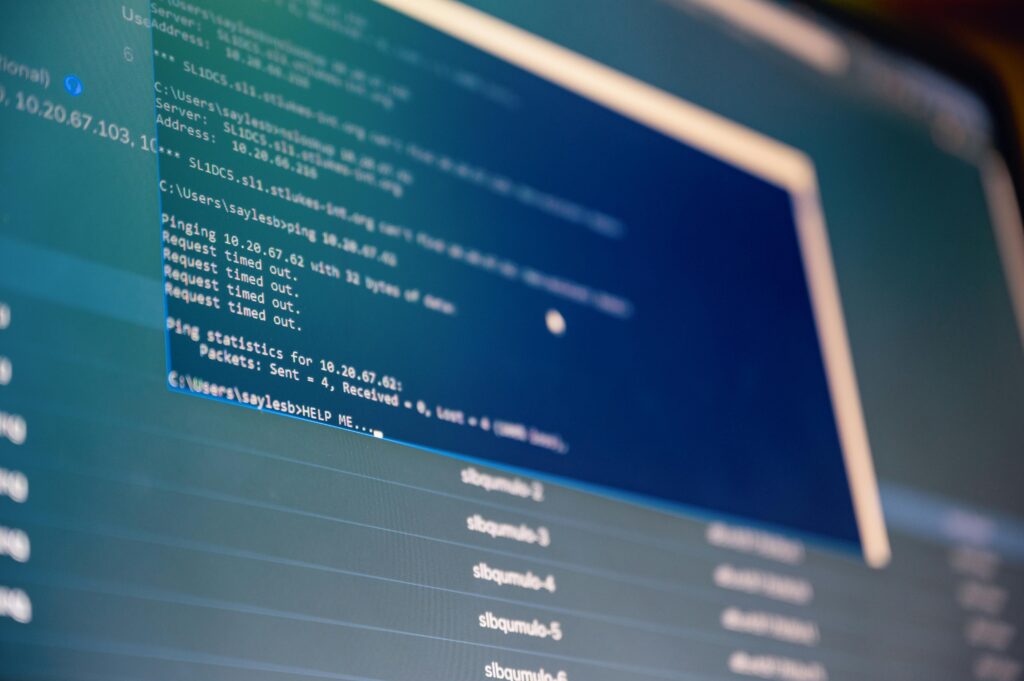
What You Can Convert Using This Tool?
1. Text to PDF
Easily convert any text into a clean and professional PDF. Paste or upload your .txt file and click convert.
2. Image to PDF
Upload PNG, JPG, or JPEG images and turn them into a single PDF file. Great for receipts, forms, or design proofs.
3. ZIP to PDF
Have multiple files zipped together? Upload the ZIP and get a merged PDF with all your content neatly organized.
4. Voice to PDF
Convert audio notes or voice memos (MP3, WAV, etc.) into a transcribed PDF. Ideal for lectures, interviews, or podcasts.
How To Use the PDF Converter?
Here’s how easy it is to convert any file format to PDF:
-
Visit our tool at WorldGuideHub PDF Converter
-
Choose the type of file you want to convert (Text, Image, ZIP, Voice)
-
Upload your file
-
Click the “Convert” button
-
Download your PDF instantly!
Is My File Safe?
Yes. Your file is processed securely and never stored on our servers. After conversion, you can download and delete your file instantly.
-
No data sharing
-
No email required
-
GDPR compliant
📱 Device Compatibility
You can use this tool on:
-
Android and iOS Phones
-
Windows or Mac Computers
-
Tablets
-
Any browser (Chrome, Firefox, Safari, etc.)
The interface is mobile responsive, so you can convert files on-the-go without installing any apps.
Who Can Use This Tool?
-
Students: Submit assignments, notes, or scanned pages as PDFs
-
Teachers: Share study material in a universal format
-
Freelancers: Send contracts or designs as polished PDFs
-
Business Owners: Convert invoices, reports, or presentations
-
Bloggers & Creators: Organize content into readable PDFs
Real-Life Examples
-
Convert a travel itinerary image into PDF and print it easily.
-
Zip all your scanned IDs and convert them into a single PDF.
-
Convert WhatsApp voice messages into written PDFs for documentation.
Why PDFs?
PDF (Portable Document Format) is widely accepted and used because:
-
It preserves layout and fonts
-
It can’t be easily edited (good for contracts)
-
It’s compatible with any system
That’s why converting any content into a PDF is smarter and safer.
FAQ – Frequently Asked Questions
Q: Is the tool completely free?
Yes. It’s 100% free without any limits or watermark.
Q: Do I need to register or sign in?
No. You can convert files anonymously.
Q: Can I use it on my phone?
Absolutely. It’s mobile-friendly.
Q: Is there any file size limit?
Currently, files under 20MB are supported for fastest conversion.
Q: What about file privacy?
We do not store or share your files.
Conclusion
Converting documents into PDF doesn’t have to be complicated. With the WorldGuideHub Free Online PDF Converter, you have everything you need — simple, fast, and secure.
Try it today and share it with your friends. Whether it’s for work, school, or personal use, this tool will become your daily go-to.